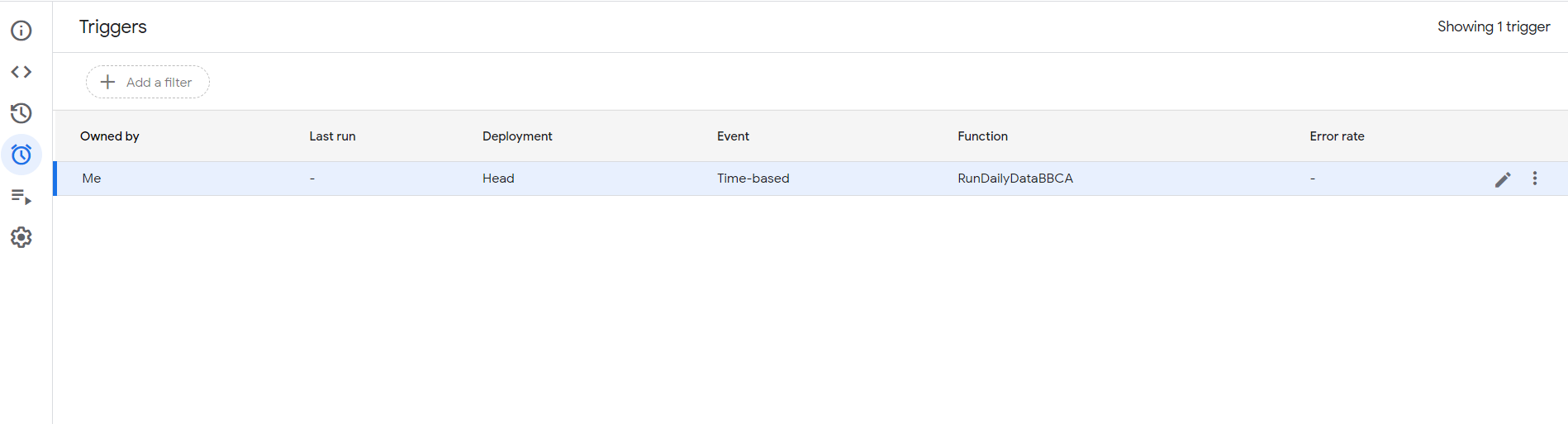Overview
In this recipe, you will learn how to:- Connect to Sectors Financial API using Extensions (API Connector).
- Connect to Sectors Financial API on Google Sheets’ Apps Script.
- Schedule API runs.
Prerequisite
To follow this recipe, you need the following prerequisites:- Valid API keys from Sectors Financial API, which you can acquire from your Sectors App account
- Google Sheets
API Connector
API Connector is an extension available in the Google Sheets. For a disclaimer, Supertype is not affiliated with API Connector, and we are not responsible for anything that happens because of the usage of the respective extension. I, however, have personally used the extension for my personal experiment and I think this extension is super solid. Before you begin, you can click here to install theAPI Connectorextension from the Google Marketplace.
Alternatively, you can also start by opening up a new Google Sheet file, go to Extensions > Add ons > Get add-ons and then look for API Connector there. Once you have finished downloading, it will show you the extension under the tab alongside with your other enabled extensions.
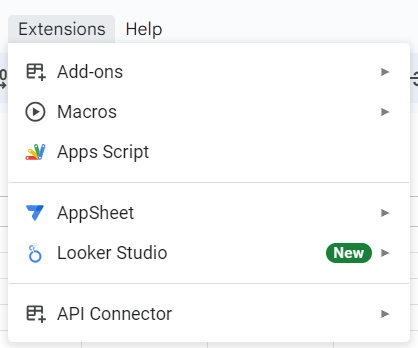
-
Now, to start, click
API Connector>Open. -
A sidebar will open on the right side of your worksheets, and you can click on
Create requestto establish our very first connection to the API.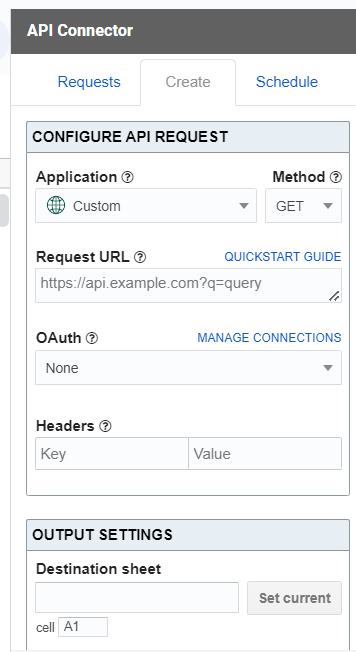
Request URLand add the headers withAuthorizationand value of your<API Key>. For the first trial, we are going to usehttps://api.sectors.app/v1/daily/bbcaand track the daily trading data of BBCA.JK. Feel free to change the ticker with your personal watchlist!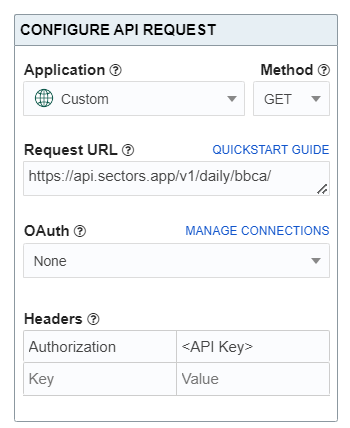
-
Next, if you scroll down a bit, there is this section
OUTPUT SETTINGSwhere you can setup a few things. First, you can set whichsheetandcellyou would like to load the table to. For this recipe, I will just use theSet currentoption and it will load the data to the current active sheet and cell A1.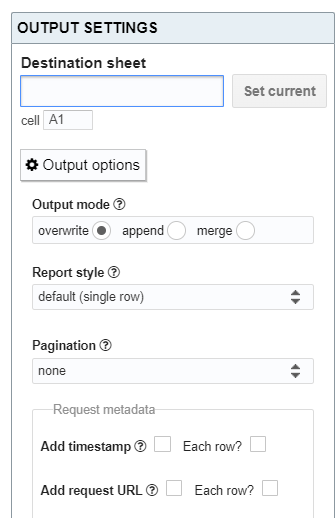
Output modeselection, since this request is going to be the very first, we can just useoverwrite. If you’re looking to populate more data of another tickers, then you can create a separate request and uses the optionappendto automatically add on the first empty rows on the destined place. Another tip is when you useappend, make sure that you check theRemove header rowoption.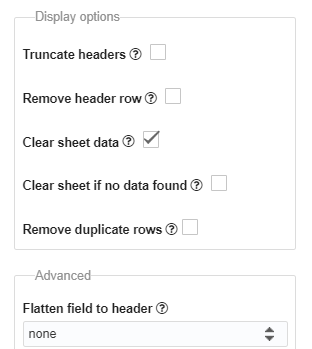
-
Finally, after you have configured everything, you are ready to establish your connection. Optionally you can also save this request and add a name to it, so that you can revisit this request in case there are changes in the configuration that you would like to make.
Click
Run!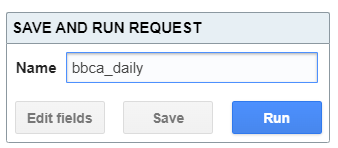
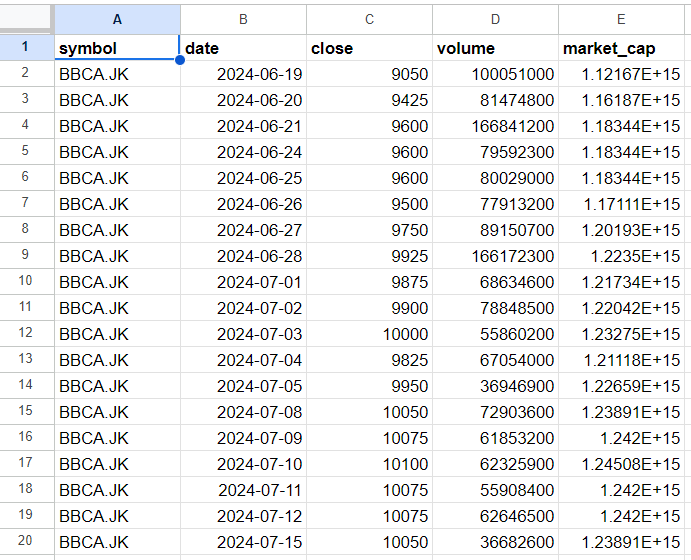
-
Using Excel, handling nested JSON is quite complex since it requires you to expand the values one by one as needed. In contrast,
API Connectoris able to automatically expand your nested JSON objects and explode them to new columns per values. Try creating a new request tohttps://api.sectors.app/v1/company/report/bbca/!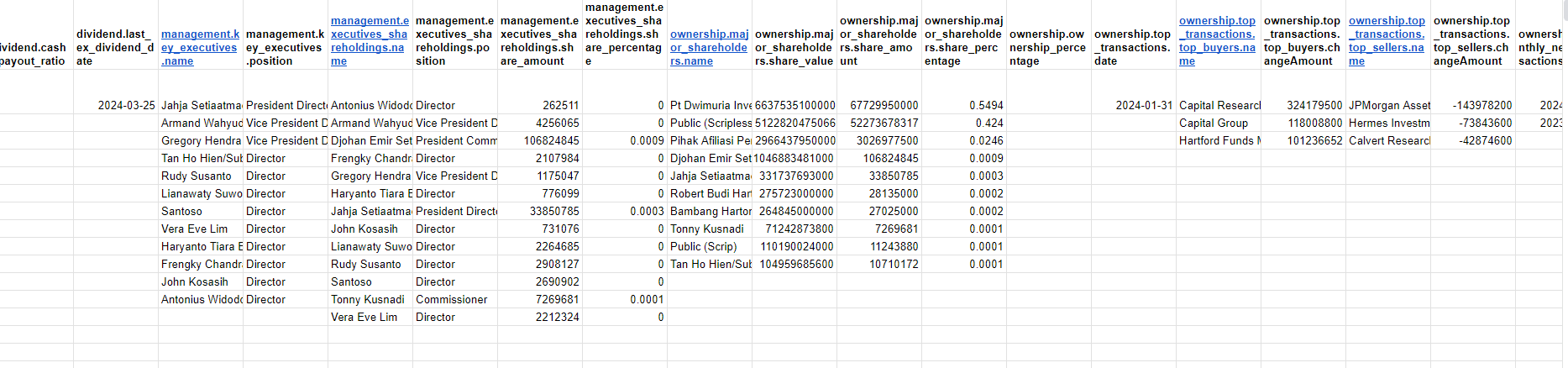
-
FInal tips: If you want to refresh all of your requests, you can go to the
Extensionstab >API Connector>Refresh All Now.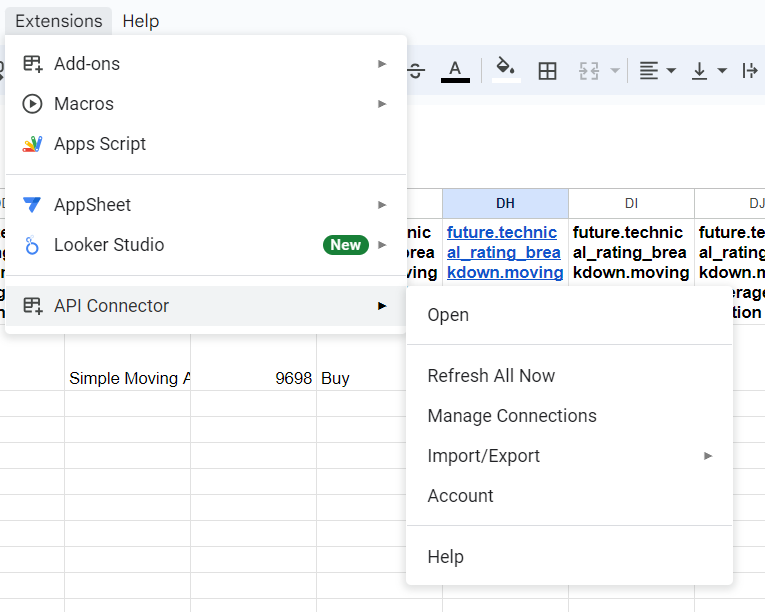
Apps Script
Google Apps Script is a cloud-based JavaScript platform provided by Google that allows users to automate tasks across Google Workspace applications and other services. It offers a powerful yet easy-to-use environment for developing scripts to enhance the functionality of Google Sheets, Google Docs, Google Forms, Google Drive, Gmail, and more. The platform is accessible directly within Google Sheets, making it convenient to develop and deploy scripts without requiring any additional software or hosting infrastructure.-
To start creating your custom script, click on
Extensions>Apps Script. This will redirect you to the Apps Script code editor, and by default they provide you withCode.gsfile. -
Replace the code in the script editor with this importJSON open source code.
As specified in their code,
importJSONincludes these main fuctions:ImportJSON: For use by end users to import a JSON feed from a URL
ImportJSONFromSheet: For use by end users to import JSON from one of the Sheets
ImportJSONViaPost: For use by end users to import a JSON feed from a URL using POST parameters
ImportJSONAdvanced: For use by script developers to easily extend the functionality of this library
ImportJSONBasicAuth: For use by end users to import a JSON feed from a URL with HTTP Basic Auth (added by Karsten Lettow)
-
On the top of the editor page, you can now create your own functions that extend the provided functions. I am gonna provide you with some examples:
Save the script by clicking on the disk icon or by pressing
Ctrl + S. -
You can now use the custom functions in your sheet. In a cell where you want to display the data, enter the following formula:
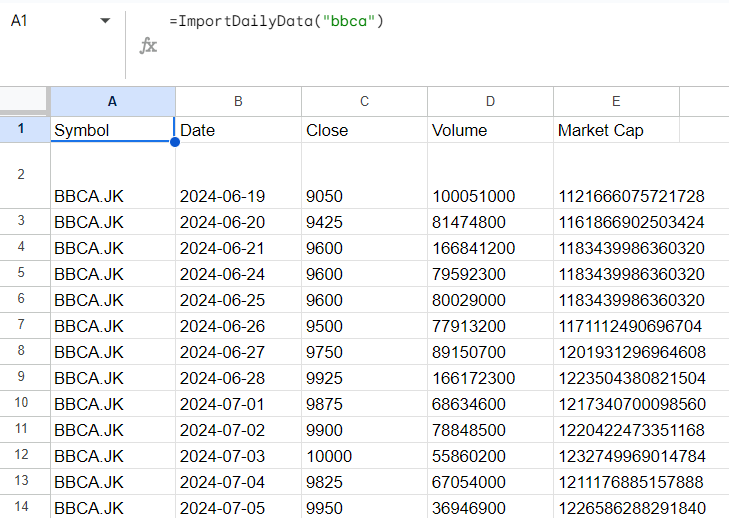
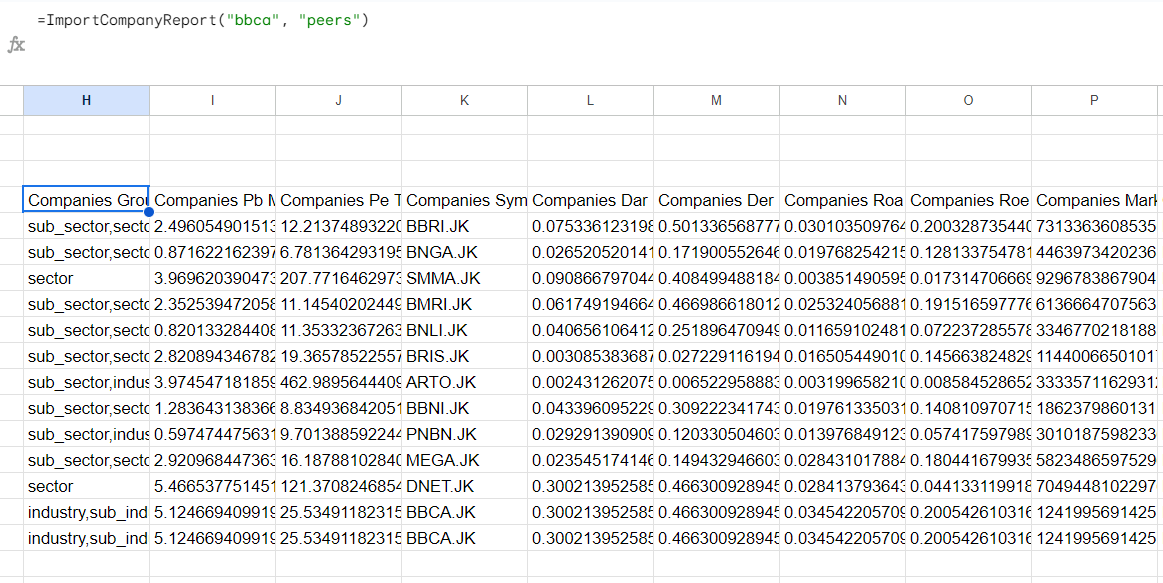
Schedule API runs using Triggers
To help ease your analysis, you might want to run a certain endpoint on a scheduled basis. Scheduling functions to run automatically in Google Apps Script can be done using triggers, a feature of Google Apps Script that allow your script to run at specified times or in response to specific events. If we want to schedule run the functions which we have created in the previous section, we’ll need to modify them sligthly. Reason is that Google Apps Script’s built-in triggers don’t support passing parameters directly. Instead, you can create a wrapper function without parameters that calls your original function with the necessary arguments.-
Create the wrapper functions:
-
In the Apps Script editor, you then click on the clock icon (Triggers) located in the left sidebar. Click on
+ Add Trigger. Choose the wrapper function (e.g.,RunDailyDataBBCA) from the function dropdown, and chooseTime-drivenfrom the event source dropdown. Select the type of time-based trigger you want (in this case: daily):Specific date and time
Minutes timer: Runs every X minutes.
Hour timer: Runs every X hours.
Day timer: Runs once a day at a specific time.
Week timer: Runs once a week on a specific day and time.
Month timer: Runs once a month on a specific day and time.
Then, specify the time of the day you would like the trigger to run at.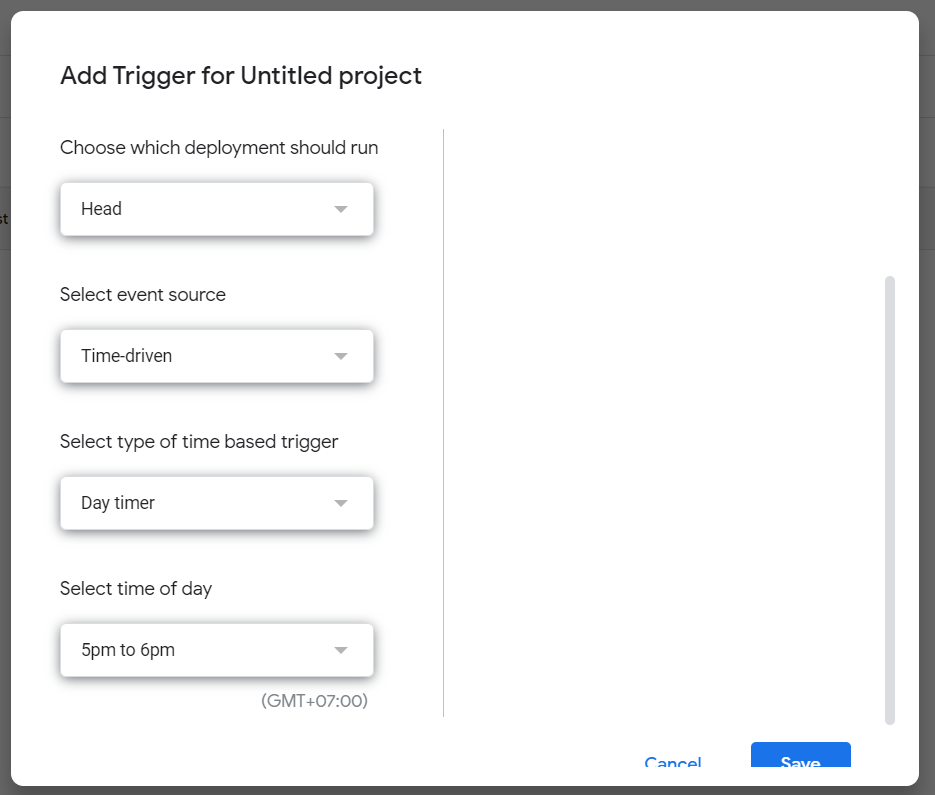
-
You can then monitor the executions of this scheduled functions too.